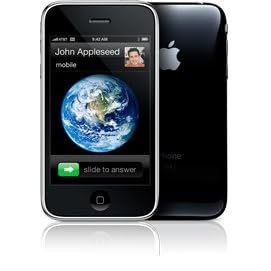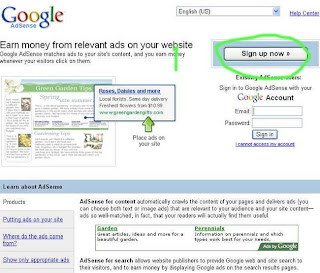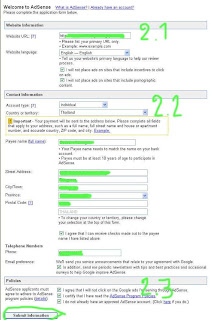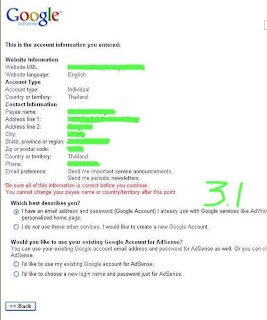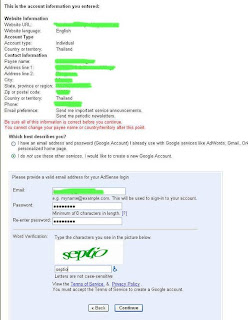iPhone 3G. With fast 3G wireless technology, GPS mapping, support for enterprise features like Microsoft Exchange, and the new App Store, iPhone 3G puts even more features at your fingertips. And like the original iPhone, it combines three products in one a revolutionary phone, a widescreen iPod, and a breakthrough Internet device with rich HTML email and a desktop-class web browser. iPhone 3G. It redefines what a mobile phone can do again.
- Phone
With iPhone, making a call is as simple as tapping a name or number. All your contacts appear in a list you scroll through with a flick of your finger. And Visual Voicemail plays your messages in any order you want, just like email.
Tap into calls.
Tap any phone number in Contacts, Favorites, an email, an SMS text message — or almost any other application — to make a call. If you have a lot of contacts, use the search feature to quickly find specific names. iPhone also makes it easy to talk to more than one person at the same time. With a tap, you can switch between calls or create a conference call.
Make contact. Building your iPhone address book is simple. Contacts sync via iTunes each time you connect iPhone to your computer. You can even add contact information directly from Maps and SMS messages with just a few taps.
Answer in a pinch.
The stereo headset that comes with iPhone features a high-performance microphone — fitted with a windscreen for added clarity — that also serves as a Send/End button you pinch to answer or end calls.
See your voicemail.
Listen to your fourth voicemail message without listening to the three before it. Visual Voicemail shows you a list of all your messages — and who they’re from — so you can play them in any order you please.
- iPod
With its beautiful 3.5-inch widescreen display and Multi-Touch controls, iPhone is also one amazing iPod. Browse your music in Cover Flow and watch widescreen video with the touch of a finger.
Touch your music.
Scroll through songs, artists, albums, and playlists with a flick. Browse your music library by album artwork using Cover Flow. Even view song lyrics that you’ve added to your library in iTunes. Get a call while listening to music? A pinch of the microphone on your iPhone headset pauses the tune and answers the call.
Watch in widescreen.
iPhone brings you a video experience unlike any other portable device. Watch TV shows and movies from the iTunes Store on the 3.5-inch widescreen display. Just tap to bring up video controls whenever you need them.
Sync it all.
Audio and video from your iTunes library sync to your iPhone when you connect it to your computer. Choose what you want to sync and iTunes does the rest.
- Safari
iPhone features Safari — the most advanced web browser ever on a portable device. And with 3G and Wi-Fi, you can browse the real Internet really fast. iPhone also syncs your bookmarks from your PC or Mac and has Google and Yahoo! search built in.
Browse anywhere.
Access the web with Safari whether you’re connecting via EDGE, faster 3G, or even faster Wi-Fi. iPhone automatically connects you to the fastest network available.
Zoom with a view.
Get a closer look at any web page by zooming in and out with a tap or a pinch. View websites in portrait or landscape mode: Rotate iPhone 90 degrees and the website rotates, too.
Clip it.
If you check a website frequently — a favorite newspaper, blog, or sports site — why not create a Home screen icon for it? Make a Web Clip with Safari, and your favorite sites are always just a tap away.
What’s new on iPhone 3G
- 3G speed. Worldwide.
3G technology gives iPhone fast access to the Internet and email over cellular networks around the world. iPhone 3G also makes it possible to do more in more places: Surf the web, download email, get directions, and watch video — even while you’re on a call.
- Maps with GPS.
Find your location, get directions, and see traffic — all from your phone. Maps on iPhone 3G combines GPS, Wi-Fi, and cell tower location technology with the Multi-Touch interface to create the best mobile map application ever.
- App Store.
Tap into the App Store and you’ll find applications in every category, from games to business, education to entertainment, finance to health and fitness, productivity to social networking. These applications have been designed to take advantage of iPhone features such as Multi-Touch, the accelerometer, wireless, and GPS. And some are even free. You can download them wirelessly and start using them right away.
- iPhone in Enterprise
What makes iPhone a great business phone? Simple. The same features that make it a revolutionary mobile device. With iPhone 2.0 software, iPhone does even more for your enterprise. It supports Microsoft Exchange ActiveSync, delivering push email, calendar, and contacts. And it gives mobile users secure access to corporate resources with Cisco IPSec VPN and wireless network services with WPA2 Enterprise and 802.1X authentication.
Where To Buy?
iPhone 3G available on Friday 08.00 am. Starting price $199.
Now at Amazon.com